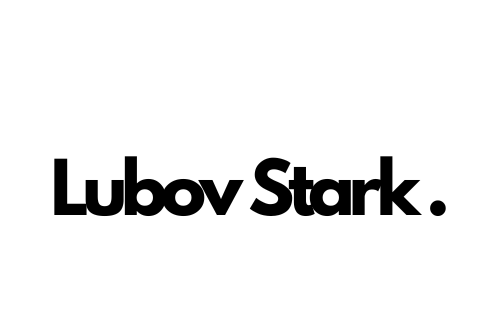In the ever-evolving landscape of web design, SVG icons have emerged as a versatile and powerful tool, transforming the way we approach visual elements on digital platforms. This exploration aims to unravel the intricacies of SVG icons – what they are, how to leverage their potential, and even embark on the journey of creating your own. Let’s embark on a journey into the world of SVG icons, where scalability, flexibility, and creativity converge.
Contents
Understanding SVG Icons:
The Essence of SVG Icons:
SVG, or Scalable Vector Graphics, icons represent a departure from traditional image formats. Unlike their raster counterparts, SVG icons are crafted using XML-based vector graphics, enabling them to scale seamlessly without loss of quality. This makes SVG icons a preferred choice for responsive design, adapting effortlessly to various screen sizes and resolutions.
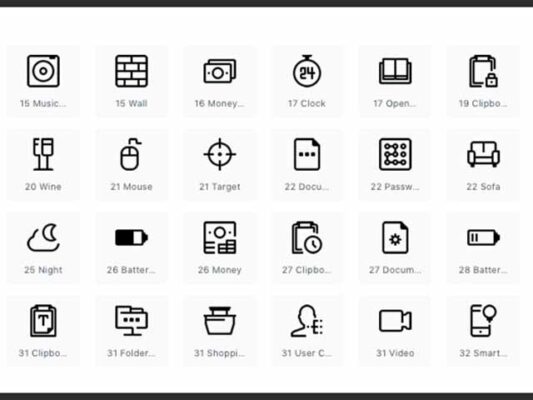
XML Markup for Iconic Detail:
At the core of SVG icons lies XML markup – a structured language that defines the composition of the icon. This human-readable code facilitates the inclusion of intricate details, allowing designers to create visually compelling icons with precision and control.
Utilizing SVG Icons:
Integration into Web Design:
SVG icons seamlessly integrate into web design, offering a host of advantages. Whether employed as standalone elements or as part of a larger visual ensemble, SVG icons enhance the user experience by providing clarity and interactivity. They are particularly well-suited for responsive web design, where their scalability ensures consistent visual appeal across devices.
CSS Styling for Iconic Flourish:
Cascading Style Sheets (CSS) play a pivotal role in styling SVG icons. Designers can apply CSS rules to modify the appearance of SVG elements, allowing for a harmonious blend with the overall design language of the website. This flexibility enables the creation of cohesive and visually pleasing interfaces.
Creating SVG Icons:
Manual Craftsmanship:
Crafting SVG icons manually offers designers the freedom to infuse each element with a personal touch. Using text editors or dedicated SVG editors, designers can delve into the code, adjusting shapes, colors, and details to create icons that align seamlessly with the project’s aesthetic.
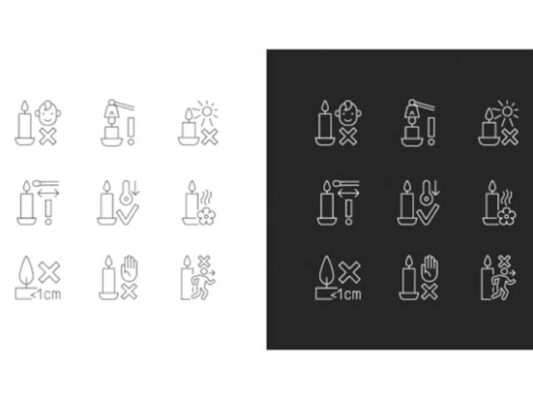
Graphic Design Software:
For those more inclined towards visual design interfaces, graphic design software such as Adobe Illustrator or Inkscape provides a user-friendly platform for crafting SVG icons. Designers can leverage familiar tools to create intricate visuals before exporting them as SVG files for web integration.
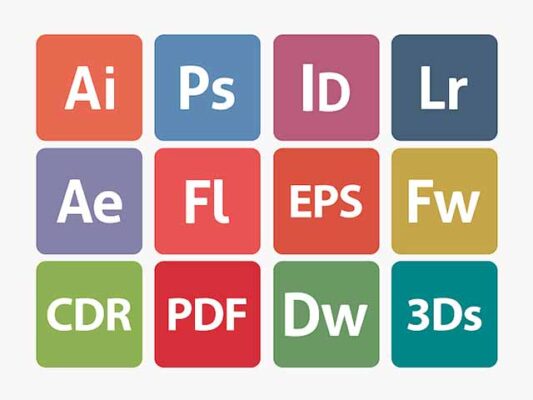
Advantages of SVG Icons:
Scalability Magic:
One of the standout advantages of SVG icons is their inherent scalability. Regardless of the display size or device, SVG icons maintain sharpness and clarity, ensuring a visually pleasing experience for users on various platforms.
Interactivity Prowess:
SVG icons are not static; they possess inherent interactivity. Designers can infuse icons with dynamic behaviors using JavaScript, allowing for responsive changes and captivating animations that elevate the overall user experience.
Use Cases and Applications:
SVG icons find a natural home in navigation menus, where their scalability and clarity enhance user navigation. Icons effectively communicate actions, contributing to an intuitive and visually appealing user interface.

User Interface Elements:
Incorporating SVG icons into user interface elements, such as buttons and input fields, adds a touch of visual sophistication. Their adaptability to various screen sizes ensures a consistent and polished appearance.

Crafting an SVG Icon Set:
Consistency in Design:
When creating an SVG icon set, maintaining consistency in design is paramount. Designers should establish a cohesive visual language, ensuring that icons share similar stylistic elements for a unified and professional look.
Icon Accessibility:
To enhance accessibility, SVG icons can include text descriptions using the title and desc elements. This ensures that users with disabilities or those using screen readers can comprehend the meaning of each icon.
Future Trends and Considerations:
Icon Systems and Libraries:
As web design evolves, the use of icon systems and libraries becomes prevalent. These resources offer a curated collection of SVG icons, streamlining the design process and ensuring a consistent visual language throughout a website or application.
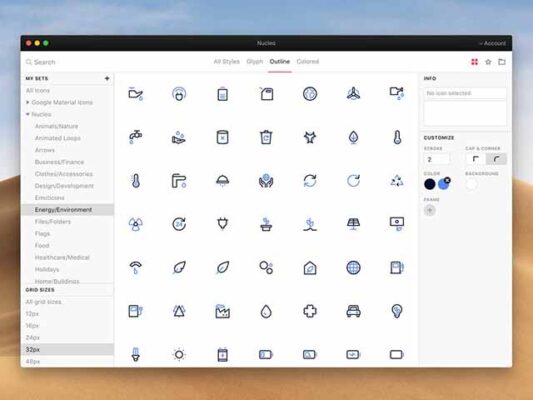
Performance Optimization:
While SVG icons offer numerous benefits, considerations for performance optimization are crucial. Minimizing unnecessary code, optimizing SVG files, and employing techniques such as icon sprites contribute to faster page load times.

SVG icons stand as versatile assets in the designer’s toolkit, offering a perfect marriage of form and function. Their scalability, interactivity, and adaptability make them indispensable in the dynamic realm of web design. As we navigate the iconic frontier, understanding, utilizing, and even creating SVG icons becomes not just a skill but an artistic expression that elevates digital experiences. Whether crafting a bespoke icon set or leveraging existing libraries, the journey into SVG icons is a journey into the heart of modern web design, where visual excellence meets functional elegance.
I hope the information shared in this article has proven valuable to you, providing insights and knowledge that enhance your understanding of the subject. For those eager to delve deeper, I encourage you to explore the following articles, which offer additional perspectives and insights. Thank you for taking the time to engage with this content, and I trust it has been a worthwhile journey of discovery. Happy reading!
Unlocking the World of Typography: Understanding SVG Fonts
A Comprehensive Guide on How to Create SVG Logos in Photoshop
How to Make an SVG in Inkscape: A Step-by-Step Guide
A Step-by-Step Guide on How to Make a Picture into an SVG for Cricut